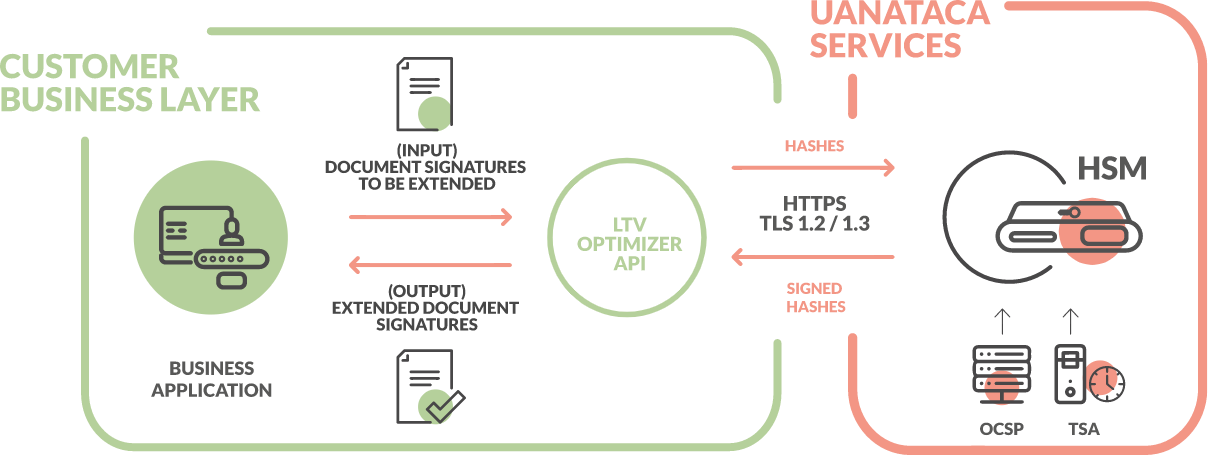
This configuration requires a server with Linux distribution.
The steps shown below are for CentOS 7 but you can find the steps for your linux distribution in official docker docs. https://docs.docker.com/engine/install/
STEP 1: Install Docker
Run the following commands in this order.
sudo yum update -y
sudo yum install -y yum-utils
sudo yum-config-manager \
--add-repo \
https://download.docker.com/linux/centos/docker-ce.repo
sudo yum install docker-ce docker-ce-cli containerd.io docker-compose-plugin
sudo systemctl start docker
Installation check:
sudo docker run hello-world
Unable to find image 'hello-world:latest' locally
latest: Pulling from library/hello-world
2ez49280125e: Pull complete
Digest: sha256:c78be1d3a47d0caf71z82de806ee61xe01f32fc748091a6ec4cf1389848ib833
Status: Downloaded newer image for hello-world:latest
Hello from Docker!
This message shows that your installation appears to be working correctly.
To generate this message, Docker took the following steps:
1. The Docker client contacted the Docker daemon.
2. The Docker daemon pulled the "hello-world" image from the Docker Hub.
(amd64)
3. The Docker daemon created a new container from that image which runs the
executable that produces the output you are currently reading.
4. The Docker daemon streamed that output to the Docker client, which sent it
to your terminal.
To try something more ambitious, you can run an Ubuntu container with:
$ docker run -it ubuntu bash
Share images, automate workflows, and more with a free Docker ID:
https://hub.docker.com/
For more examples and ideas, visit:
https://docs.docker.com/get-started/
STEP 2: Load provided LTV docker image
Run the following command:
docker image load -i uanataca_ltv.tar
Remove image file:
rm -rf uanataca_ltv.tar
STEP 3: Launch the service
For SandBox run:
docker run -ti -e ENVIRONMENT=sandbox -p 80:16100 uanatacaltvserver
For Production run:
docker run -ti -p 80:16100 uanatacaltvserver
Check service status:
docker ps
CONTAINER ID IMAGE COMMAND CREATED STATUS PORTS NAMES
149136458ed3 uanatacaltvserver "/docker-entrypoint.…" 4 weeks ago Up 4 weeks 0.0.0.0:16100->16100/tcp, :::16100->16100/tcp upbeat_bassi
Service logs are not stored locally, to consult them execute one of the following commands:
docker logs <container_id>
docker logs <container_id> > logs.txt #For file output
A postman collection is available as a support for a quick start.
LTV Extension collection download
Add revocation information to the signature
Succesful Response
Bad Request
Unprocessable Entity
%PDF-1.7 %���� 1 0 obj <</Type/Catalog/Pages 2 0 R/Lang(es-ES) /StructTreeRoot 10 0 R/MarkInfo<</Marked true>>/Metadata 26 0 R/ViewerPreferences 27 0 R>> endobj 2 0 obj <</Type/Pages/Count 1/Kids[ 3 0 R] >> endobj 3 0 obj <</Type/Page/Parent 2 0 R/Resources<</Font<</F1 5 0 R>>/ExtGState<</GS7 7 0 R/GS8 8 0 R>>/ProcSet[/PDF/Text/ImageB/ImageC/ImageI] >>/MediaBox[ 0 0 595.32 841.92] /Contents 4 0 R/Group<</Type/Group/S/Transparency/CS/DeviceRGB>>/Tabs/S/StructParents 0>> endobj (...)
Extend document signatures
Succesful Response
Bad Request
Unprocessable Entity
%PDF-1.7 %���� 1 0 obj <</Type/Catalog/Pages 2 0 R/Lang(es-ES) /StructTreeRoot 10 0 R/MarkInfo<</Marked true>>/Metadata 26 0 R/ViewerPreferences 27 0 R>> endobj 2 0 obj <</Type/Pages/Count 1/Kids[ 3 0 R] >> endobj 3 0 obj <</Type/Page/Parent 2 0 R/Resources<</Font<</F1 5 0 R>>/ExtGState<</GS7 7 0 R/GS8 8 0 R>>/ProcSet[/PDF/Text/ImageB/ImageC/ImageI] >>/MediaBox[ 0 0 595.32 841.92] /Contents 4 0 R/Group<</Type/Group/S/Transparency/CS/DeviceRGB>>/Tabs/S/StructParents 0>> endobj (...)